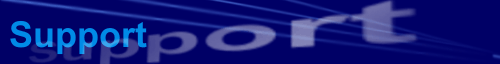 |
 |
Posted: Feb 19, 2003 DESCRIPTION This problem shows up after a user opens Outlook (with the CCL add-in enabled) and for any reason is unable to contact the Exchange server. This can occur when a laptop user starts Outlook in "Work Offline" mode while not connected to the network. CCL is unable to hook into the tracked public folders, and when Outlook exits and CCL writes its settings to the registry, the tracked folderset associations (seen in the CCL options tab) will be lost. If you check the CCL error log file you will see the message "WARNING: Some TrackedFoldersets could not be found", occurring three times for each tracked folderset association you had set up. RESOLUTION The next time Outlook starts and is able to connect to the Exchange server, you will have to click Tools/Options/Contact Communications Logging and then reestablish the folderset associations for folders you have set up to track. This will resolve the problem. WORKAROUND CCL saves its registry settings every time it runs, in order to ensure defaults are written after the product is installed, and so that its configuration is updated when public folders are deleted. There are no plans at present time to change this behavior to avoid the problem described in this article. As per the requirements documentation in the product help file, the folders you set up with CCL must be accessible. If you are experiencing the problem described in this document (which may be the case if computers at your site have intermittent connections to the Exchange server) and reconfiguring the foldersets is presenting a strain on users and/or your network administrator, there is a workaround to avoid the need to visit machines every time the issue occurs. It involves seting up REGEDIT to automatically repopulate CCL settings every time the user logs on, and is described below: Please note that these steps require you to edit the registry. Leapbeyond Solutions disclaims all liability for any damages that they may cause. Please ensure you are comfortable working with the registry before performing these steps. 1) Use REGEDIT to export the following key and all its subkeys to a .REG file that will reside permenantly on the computer: HKEY_CURRENT_USER\Software\VB and VBA Program Settings\Contact Communications Logging\Tracked Foldersets 2) Add a string value to the HKEY_CURRENT_USER\Software\Microsoft\Windows\CurrentVersion\Run key, called "CCL Folderset Restore". It's value should be: REGEDIT /s filename where filename is the full path and filename to the .REG file you save in step 1. Note that the /S switch instructs regedit to be silent (and not ask the user to confirm the action). If the CCL tracked folderset settings are changed, you will need to repeat these steps. |
||