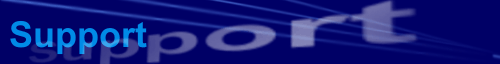 |
 |
Posted: Oct 17, 2002 This problem occurs when many Outlook contact windows are open and the user clicks a CCL toolbar button on the main Outlook explorer window. To recreate this problem: 1) Start Outlook with
CCL loaded. Note that this problem does not occur if you click the CCL toolbar button which is located on the inspector window of an individual contact. We are currently fixing the problem and hope to have it resolved quickly. In the meantime, the user should use the buttons on the contact's window if multiple contacts are open. |
||