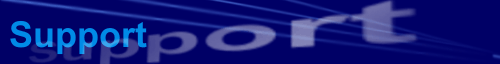 |
 |
Posted: Jan 24, 2002 Earlier versions of CCL incorporated the option of copying sent email to the public journal folder. This allowed users to view both email and other correspondance under a single heading in the Activities tab, as opposed to two headings. However, we found most users kept the option off, so we removed it from the GUI. Other reasons for removing it were to keep email separate to speed up searching using the Activities tab. (Since email accounts for far more logged items than calendar appointments and other types of journal entries, this segregation seemed logical). We recommend keeping the separation, and no longer support issues having to do with the email-journaling function. However, for clients used to the older system, as well as new clients that need all tracked correspondance to go to one place, we've kept the email journaling ability in the code. Tracked email can be sent to the Public Journal by setting the JournalEmails registry key to True under the following registry branch: HKEY_CURRENT_USER\Software\VB and VBA Program Settings\Contact Communications Logging\Tracking The SaveLinksByRef key under the same branch has to do with how the email items are saved in the journal (whether they are copied or just linked). We highly recommend keeping it set to False, as some users reported problems when trying to link instead of embed emails in the journal items. (These problems had to do with where the sent email is stored internally). Note that both registry
keys are of type String. |
||