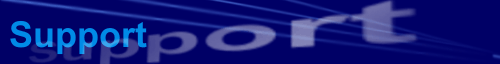 |
 |
Posted: Jan 24, 2002 When the CCL add-in is installed and the user opens Outlook by clicking an email link on a web page, Outlook appears to freeze and displays an hourglass cursor. Leapbeyond Solutions is currently looking into the problem and will correct it in the next release of CCL. In the meantime, the bug can be circumvented by either: a) opening Outlook manually, and then clicking the email link, or b) copying the address to the clipboard, opening Outlook and pasting the address in the "To" field of a new message
|
||