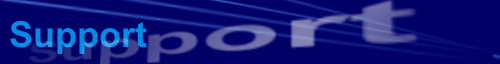|
 |
HOWTO:
Make a new Word letter to a contact and have CCL log it
Posted: May 13,
2005
DESCRIPTION
CCL includes a feature that lets you easily create and log new Microsoft Word letters to clients.
- Turn on the Show CCL2 Buttons feature in Tools | Options | Contact Communications Logging | Advanced
- Close outlook. Press CTRL+ALT+DELETE and make sure the OUTLOOK.EXE process is killed.
- Open Outlook and navigate to your public contact folder. If you don't see the CCL toolbar, turn it on by right-clicking any toolbar and placing a checkmark next to CCL.
- Select a contact and use the "Letter" button on the CCL toolbar. Microsoft Word will open.
- When you close the document, it will be logged by CCL. If it hasn't been saved (e.g. if the letter was only printed) then CCL will prompt you to ask whether you want it to be logged or not.
|
 |