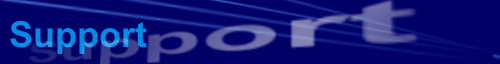 |
 |
Posted: October 15, 2004 DESCRIPTION If you display the Entry Type column on a contact's Activities tab, it will be populated only for logged items that were originally created as journal items, as seen in the figure below. This behavior is normal, and is due to the way that CCL copies items into your public journal folder. You can still tell what type the item is by looking at the icon in the column on the left. If you need the field to populate, you can turn off the Bypass Outlook object model when copying item option under Tools | Options | Contact Communications Logging | Advanced, but using this workaround is not generally desirable. CCL performance may be affected. Additionally, an extra step will be required to open an item from the Activities view: Double-clicking an item will now open a journal item, and you'll need to double-click an embedded attachment to view a copy of the original mail message, appointment, etc. DETAILS There are two ways CCL can copy items into a journal folder. The first, and the way Outlook typically does it, is to create a new journal item, fill in a few relevant fields, and then link a copy of the original to the item. When you open the copy up, you see a journal item with an embedded link that contains the actual copy of the original. This means two steps are required to view the copy: opening the journal item, then opening the link. This is the method used if the Bypass Outlook object model when copying item option is unchecked. The usual way CCL copies an item into the public journal, involves performing a more "low-level" copy using MAPI. Specifically, the copy retains the original's "Message Class", so that when opened it looks exactly like the original did (rather than appearing like a journal item). Thus there is no need to embed a link. However, since using the MAPI method results in items that look exactly like the originals, the Entry Type field will only exist for items that were originally journal items. For this reason, nothing shows up in that field for other items. Even if one uses low-level MAPI to create and set the Entry Type field for other item types, we still haven't found any way to "trick" Outlook into displaying anything in the "Entry Type" column for items not of the Journal type. |
||